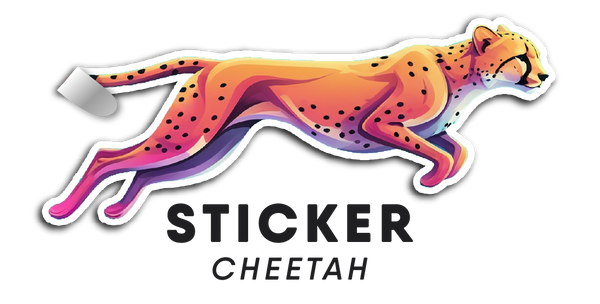Print File Checklist and Color guide
Download our Print File Checklist and Color Guide HERE
Color Accuracy
Please note that colors may vary between what you see on your screen and the final printed product. This is due to a number of factors, including differences in monitor calibration, file setup, and color profiles.
We use wide-gamut, color-calibrated printers to ensure high-quality, consistent output. However, many customers submit artwork files that are not properly prepared for print. Common issues include:
- RGB color space instead of CMYK
- Missing or incorrect color profiles
- Uncoated or low-resolution files
- Lack of Pantone color usage for spot colors
To achieve the most accurate color reproduction, we recommend the following:
- Submit files in CMYK color mode
- Embed a correct print-ready color profile (such as U.S. Web Coated SWOP v2 or similar)
- Use Pantone colors (PMS) when exact color matching is critical
Files submitted in RGB may appear brighter on your screen but will print differently, often appearing more muted. We do our best to maintain fidelity, but we cannot guarantee color accuracy for files that are not properly prepared or do not include Pantone references.
If color consistency is vital for your brand or project, please let us know in advance and provide Pantone values whenever possible.